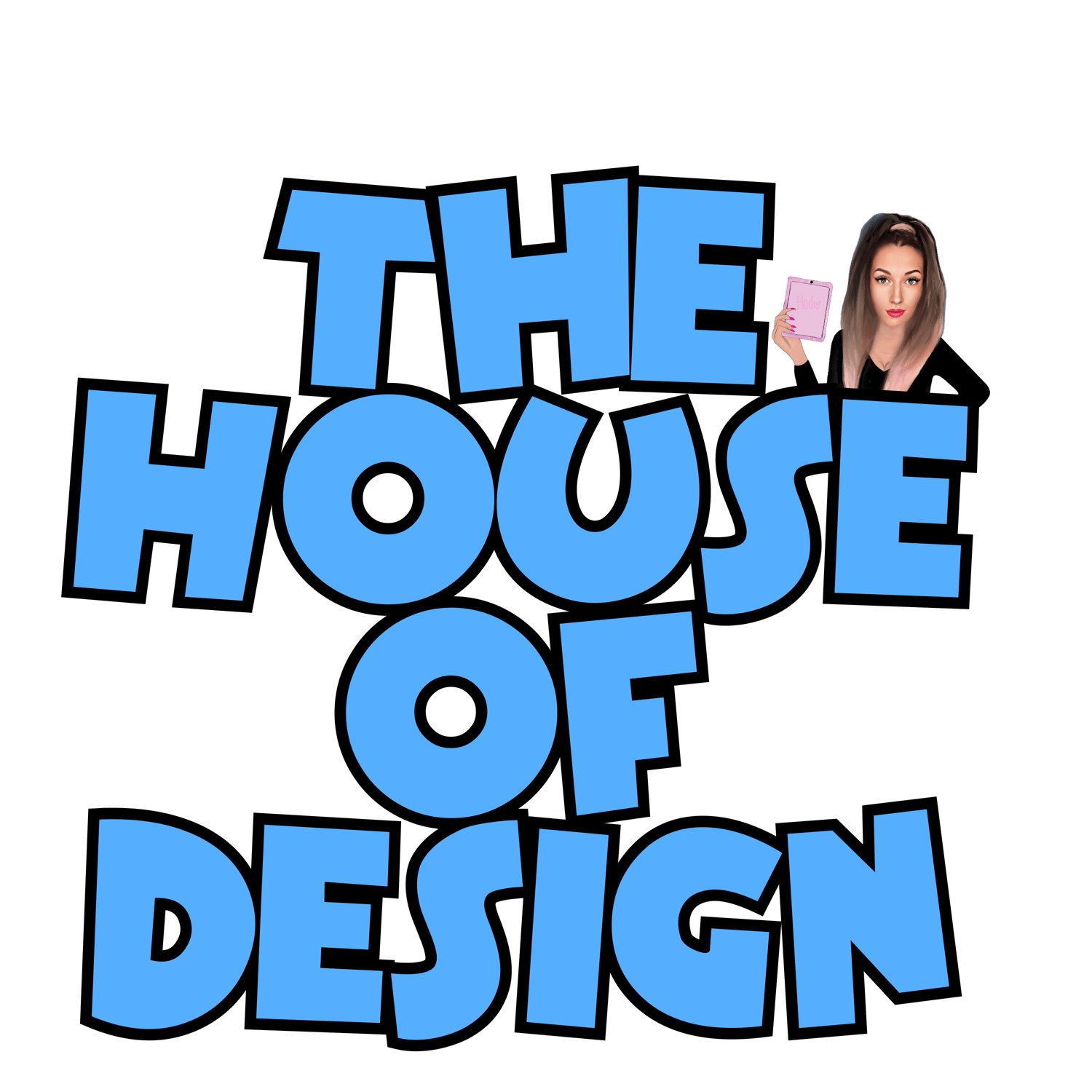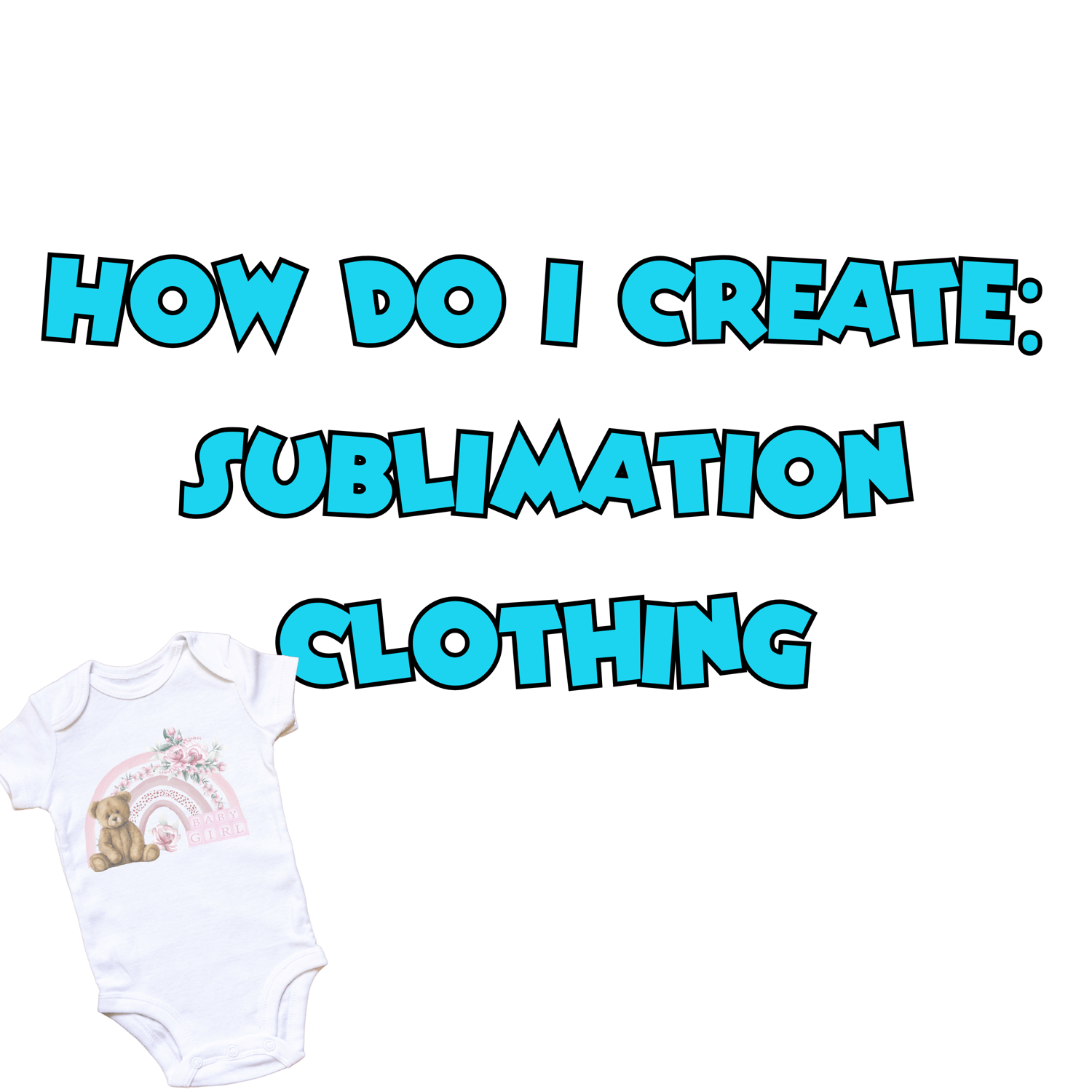Making sublimation t-shirts is a great way to create vibrant, personalized clothing with intricate designs. The process involves using sublimation ink, which is transferred onto a specially coated fabric through heat, resulting in permanent, full-color prints that won’t fade or peel. Here’s a detailed step-by-step guide on how to make sublimation t-shirts:
Materials Needed:
- Sublimation Clothing – T-shirts made from 100% polyester or a high polyester blend (typically at least 65% polyester). Cotton or other fabrics do not work for sublimation.
- Sublimation Printer – A printer with sublimation ink (like an Epson printer with sublimation ink or a Sawgrass printer).
- Sublimation Paper – Special paper designed to hold the sublimation ink before transferring it to the fabric.
- Sublimation Ink – Special dye-based ink used in sublimation printing.
- Heat Press Machine – A heat press that can reach high temperatures (around 400°F or 200°C) is necessary for the transfer process.
- Heat-resistant Tape – Used to secure the sublimation paper onto the fabric while pressing.
- Design Software – Software like Adobe Illustrator, Photoshop, or a free tool like Canva to create your custom design.
- Protective Paper or Teflon Sheet – To place between the heat press and the shirt to protect the fabric and prevent any ink bleed.
- Gloves – To handle the hot items safely.
Instructions:
1. Create or Select Your Design
Start by designing the graphic or image you want to transfer onto the t-shirt. You can create a custom design using graphic design software like Adobe Illustrator, Photoshop, or free options like Canva.
- Important: If your design contains text, mirror the design before printing, as sublimation transfers images in reverse.
2. Print the Design
Load your sublimation paper into the sublimation printer and print your design using sublimation ink. Make sure the print quality is set to high for the best results.
- Tip: Ensure your design is the correct size for the t-shirt, and check the print preview to avoid cropping important elements.
3. Prepare the T-shirt
Before applying the design, clean and prepare the t-shirt:
- Pre-press the shirt: Place the t-shirt on the heat press for 5-10 seconds at 400°F (200°C). This step removes any wrinkles, moisture, and gives the fabric a smoother surface for better ink absorption.
- Ensure the t-shirt is 100% polyester or at least 65% polyester for the sublimation process to work properly. Cotton fabrics do not hold sublimation ink well.
4. Trim and Attach the Design
Once your design is printed, cut the sublimation paper to the size and shape of the design area on the t-shirt.
- Use heat-resistant tape to secure the sublimation paper to the t-shirt, making sure it is positioned exactly where you want the design to appear.
- Tip: Make sure the paper is tight against the fabric to avoid any shifting during the heat press process.
5. Heat Press the T-shirt
Now it’s time to press the design onto the t-shirt. Here’s how to do it:
- Set your heat press to 400°F (200°C).
- Place the t-shirt (with the design paper) on the heat press and cover it with protective paper or a Teflon sheet to protect both the fabric and the heat press platen.
- Close the heat press and apply pressure for 40-60 seconds (depending on the size and thickness of the fabric). Make sure to follow the manufacturer’s instructions for time and temperature.
- Important: Ensure that the temperature is evenly distributed across the design area for consistent results.
6. Remove the T-shirt and Let It Cool
Once the pressing time is complete, open the heat press carefully and remove the t-shirt using gloves or tongs as the shirt and heat press will be hot. Allow the t-shirt to cool for a few moments before removing the sublimation paper.
7. Inspect the Design
Once the t-shirt has cooled, remove the sublimation paper to reveal your design. You should have a vibrant, permanent print that is infused into the fabric, not just sitting on top like vinyl. The design will feel smooth to the touch and won’t fade, crack, or peel after washing.
8. Cleaning and Finishing
- To preserve the sublimation print, hand wash the t-shirt or wash it on a gentle cycle with cold water.
- Avoid using fabric softeners, as they can affect the durability of the print.
- Tip: Always air dry the t-shirt to preserve the design, as high heat from the dryer can sometimes weaken the ink over time.
Additional Tips:
- Polyester Fabric: For the best sublimation results, use a t-shirt that is 100% polyester or a high polyester blend. Polyester holds the dye better, resulting in a vibrant and durable print.
- Sublimation Ink: Only use sublimation ink for this process, as regular ink will not work with the sublimation process.
- Multiple Layers: If you’re creating a multi-colored design, you can print different layers of your design on different sheets of sublimation paper and transfer them separately for more complex effects.
- Temperature and Pressure Consistency: Always ensure your heat press is calibrated correctly to avoid issues with uneven transfers. A heat press with adjustable pressure is ideal for consistent results.
Conclusion:
Making sublimation t-shirts is a fun and creative way to produce high-quality, durable designs that will not fade or peel. With the right tools and materials, you can create vibrant, custom apparel for personal use, gifts, or promotional purposes. Once you get the hang of the sublimation process, the possibilities are endless, from custom designs and logos to full-color photos!